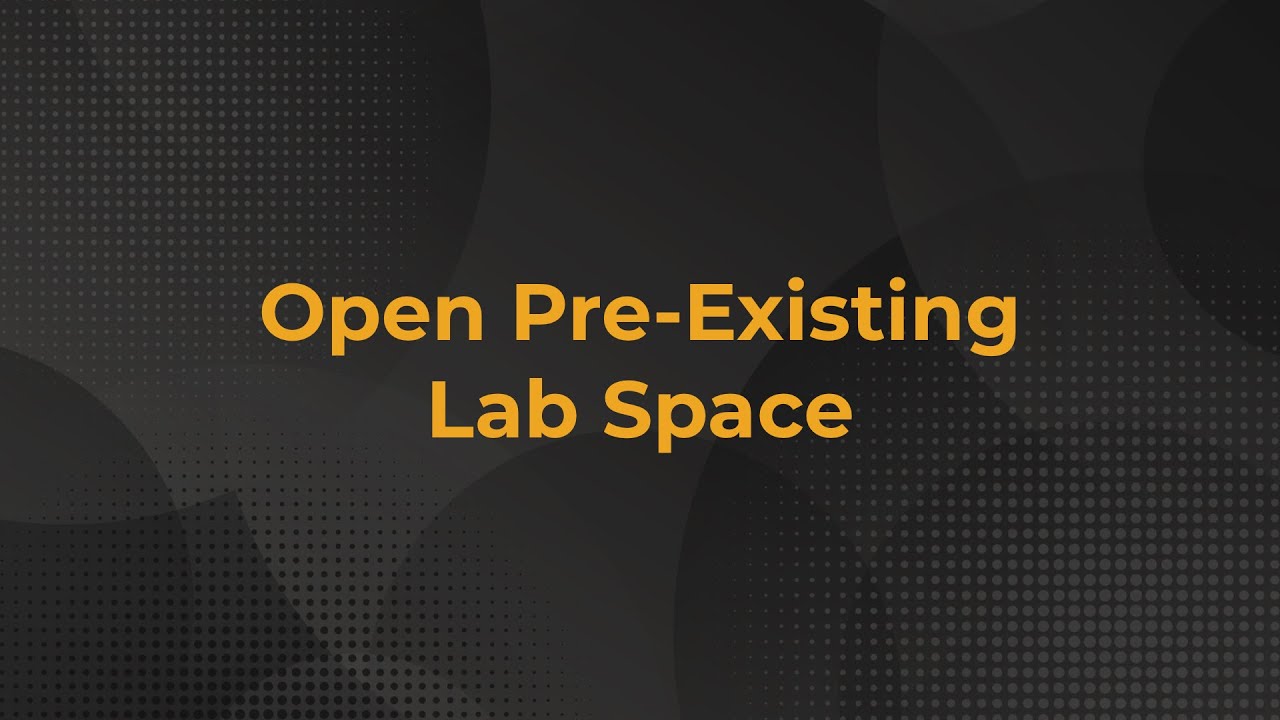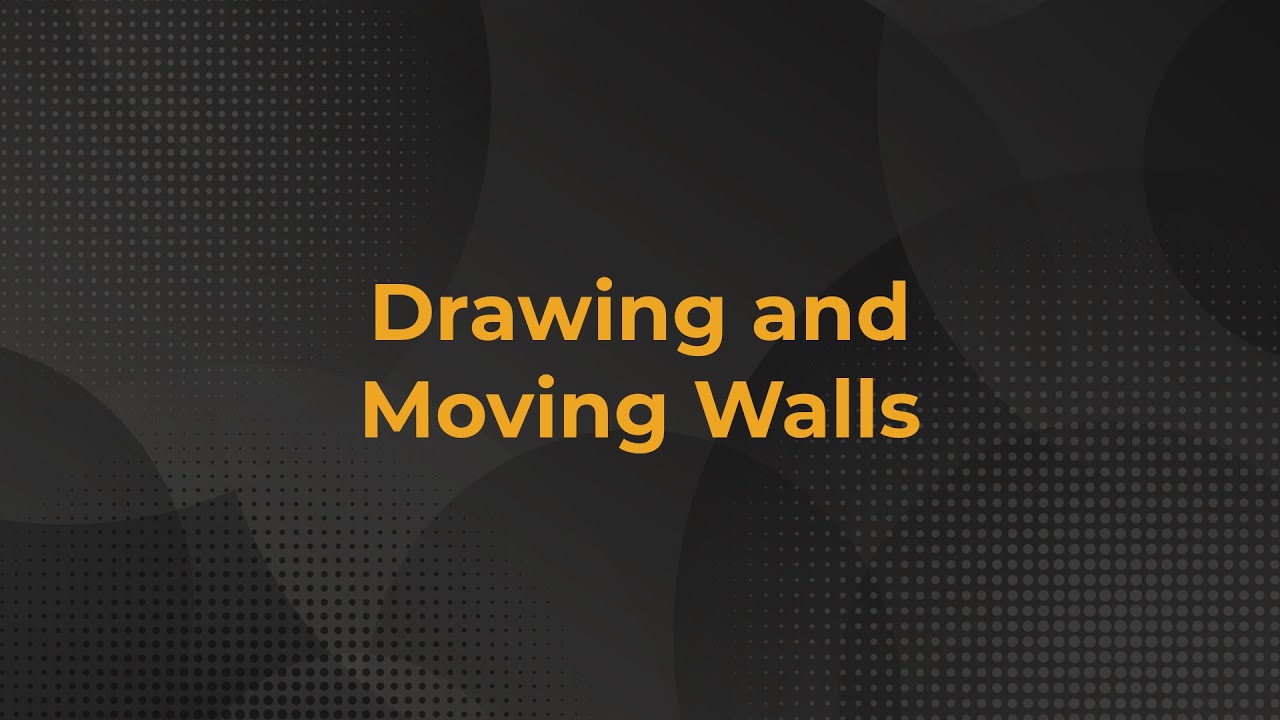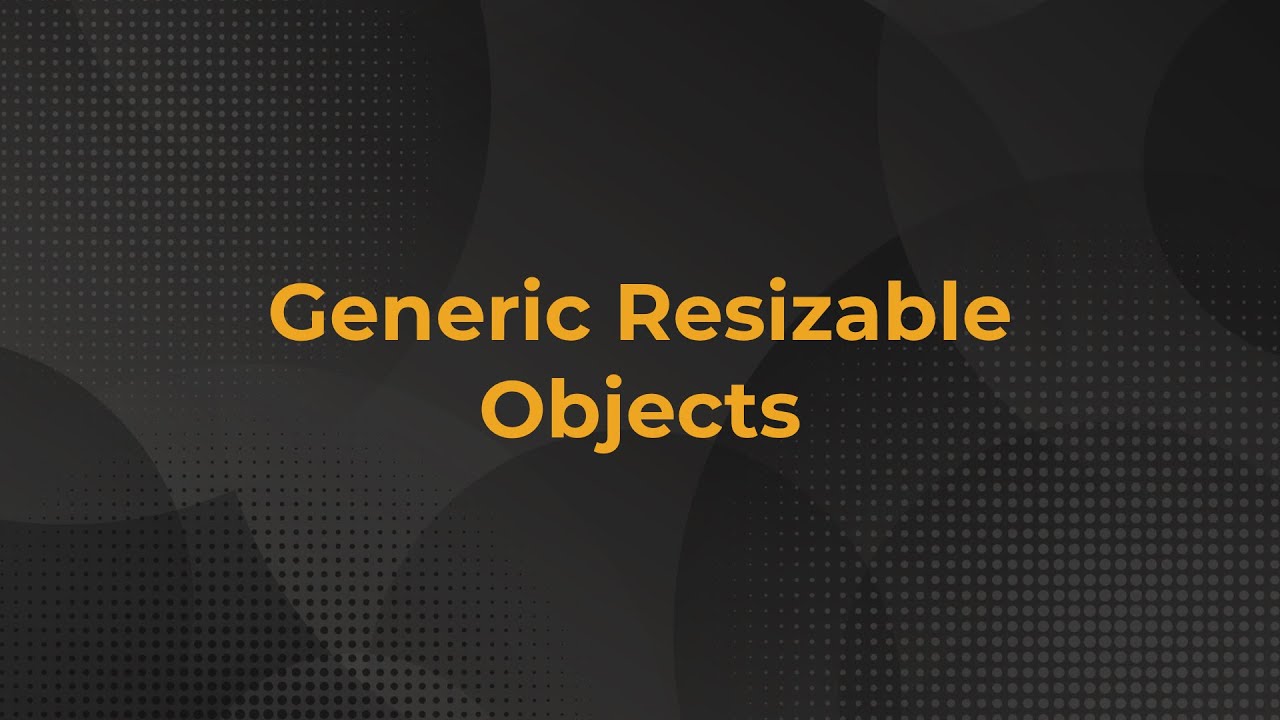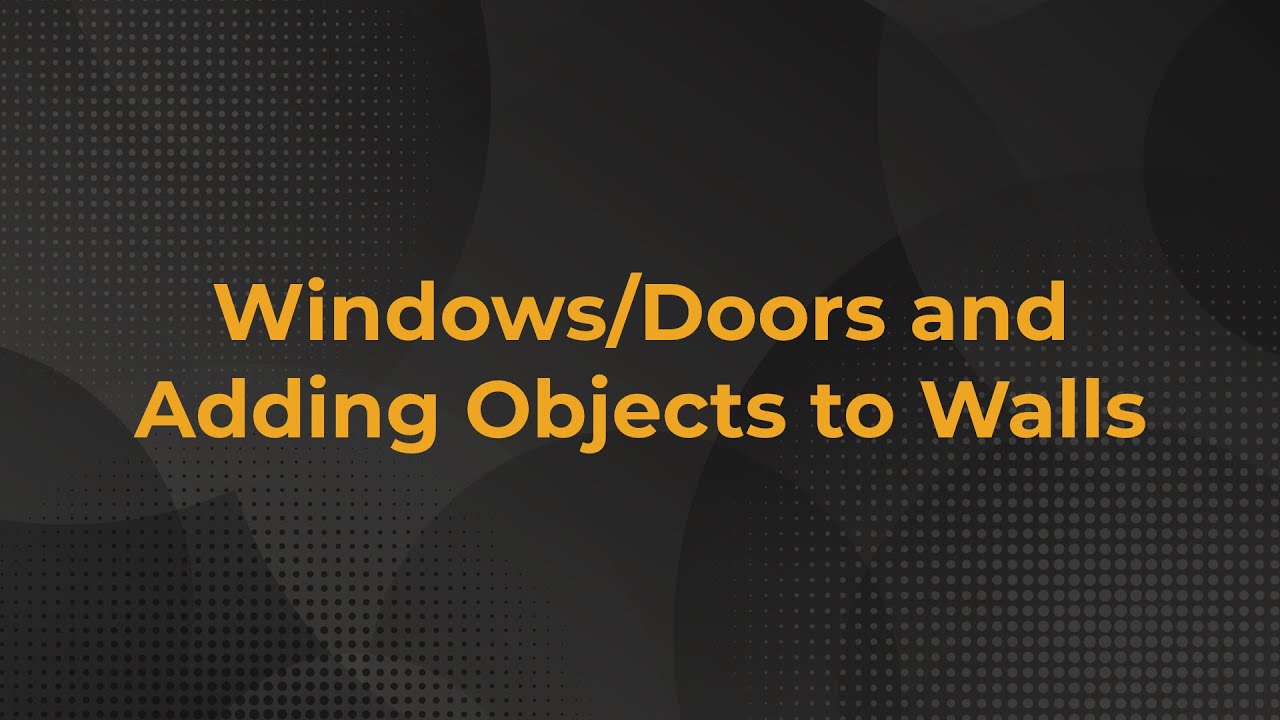Lab Design Tool (LDT) Training Videos and FAQ
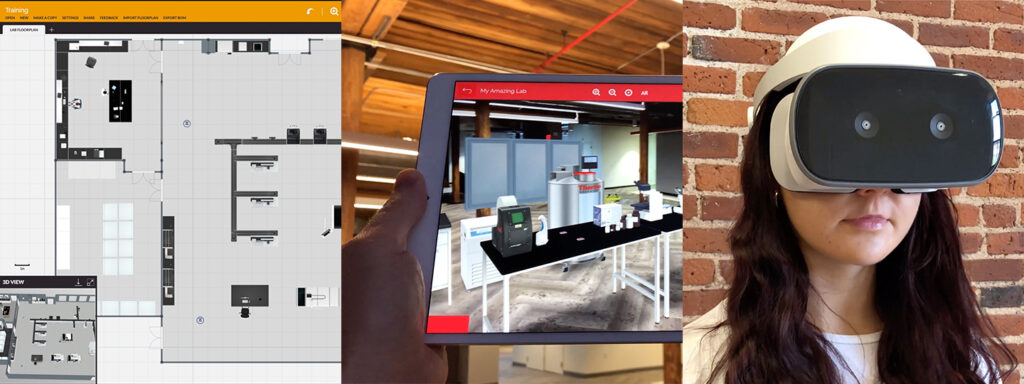
LDT Training Videos
Whether you are a seller or marketer using Kaon’s Lab Design Tool for sales effectiveness or you manage a range of agile lab spaces, these videos will guide you in how to optimize the use of your LDT application. Note that your specific version of LDT may look slightly different and may or may not have all the features in the training videos below.
LDT Frequently Asked Questions
Do you have a question about the Kaon Lab Design Tool that you don’t see here? Email it to David, LDT product manager, and he will provide your answer.
The LDT makes it simple and easy for any diagnostic lab sales professional to elevate themselves from a vendor to a trusted advisor. Collaborate on lab solutions that meet your customer’s scientific goals while optimizing their workflow and space efficiency — in any virtual, hybrid, or in-person meeting on any device, including iPads and virtual reality headsets — resulting in more deals, increased deal sizes, and shorter sales cycles.
The LDT makes it simple and easy for any lab management professional to quickly and easily plan, update, and optimize their lab equipment layout, workflows, and spatial efficiency on an ongoing basis using digital twins. Achieve significant cost savings, risk reduction, and greater optimization over other labor-intensive methods. Experience quick prototyping in 3D, augmented reality, and virtual reality for easy stakeholder consensus before making any physical changes.
The Kaon LDT will run on the following browsers:
-
Latest Edge
-
Latest Chrome
-
Latest Firefox (and derivatives such as Wolvic, Vive Browser, and Pico Browser)
-
Latest Safari
The browser must be running on a device with a 3D graphics system that the browser supports. Some older or low-end graphics cards or chips may be supported by some browsers and not by others.
Generally speaking, the supported operating systems are:
-
Windows 10 or later
-
Mac OS X 10.15 or later
-
Many linux distributions
-
Chrome O/S
-
iOS 14 or later
-
All-in-one VR Headsets (Meta Oculus Quest 2, HTC Vive Focus 3 Pro, ByteDance Pico Neo 3 Pro)
However, operating system support entirely depends on the browser used, and what that browser officially supports.
Note that although Android is supported for most Kaon application, the LDT requires a tablet-size interface, and there are no Android tablets we have found that meet the minimum requirements.
On mobile, we do not support running in the browser because the browser artificially limits access to memory, making the maximum lab size too small. Therefore on mobile, the LDT must be accessed from a native app.
In addition to browser deployment, the Kaon LDT can be used as a native application (for offline use) for:
-
iPad Air or later
-
PC running Windows 10 or later
-
Mac running OS X 10.14 or later
Kaon LDT can also be used in supported VR headsets in two ways:
-
Standalone: Simply visit the Kaon Share Card using a supported browser in the headset, and choose “View Online/Web”
-
Together with an iPad: Kaon must side-load a helper application on the headset which allows it to communicate with an iPad via Bluetooth. Lab Planning is done on the iPad, and the VR headset renders that scene in immersive VR. The VR Headset is generally used in “Kiosk mode” in this case.
On the desktop, up-to-date 3D drivers are required, and some very low-end 3D chips may not be supported. Sometimes browsers will “blacklist” 3D chips (GPUs) because of security or performance issues, and in these cases, the Kaon LDT will not work on those browser/GPU combinations.
When rolling out Kaon LDT to a field sales force, be aware of these general guidelines.
Definitions:
Recommended: Will run the Kaon LDT application well
Minimum: Kaon LDT will work, but refresh rates (FPS) may be sluggish
Notes:
-
When running on a “Minimum” system, we recommend that the Kaon LDT be the only program running
-
Extremely complex labs with a lot of equipment and multiple rooms may exceed the capabilities of a minimum system
CPU:
Recommended: i5 7th generation or later
Minimum: i3 or equivalent
GPU:
Recommended: Any discrete NVIDIA or AMD GPU
Minimum: Intel HD Graphics 615
DRAM:
Recommended: 8GB
Minimum: 4GB
HDD:
Recommended: 20GB free
Minimum: 10GB free
O/S:
Recommended: Windows 10 or MacOS 11.5
Minimum: Windows 10 or MacOS 10.15
Display:
Recommended: 1080p
Minimum: 720p
Network:
Recommended: Wired internet recommended at install time, not required in normal operation
Minimum: WiFi internet access at install time, not required in normal operation
Keyboard/Mouse:
Recommended/Minimum: All standard devices supported